submit a web inquiry or Call for a Quote 888-462-8478
- San Francisco
415.869.8582 - San Jose
408.907.1345 - Los Angeles
310.954.1429
submit a web inquiry or Call for a Quote 888-462-8478
Where we wax poetic on what’s going on with Avista, discuss our favorite San Francisco Bay Area and Southern California meeting/event venues, and talk about audio visual rentals and live event production in a way that’s informative, useful and entertaining to our corporate, nonprofit and consumer customers.
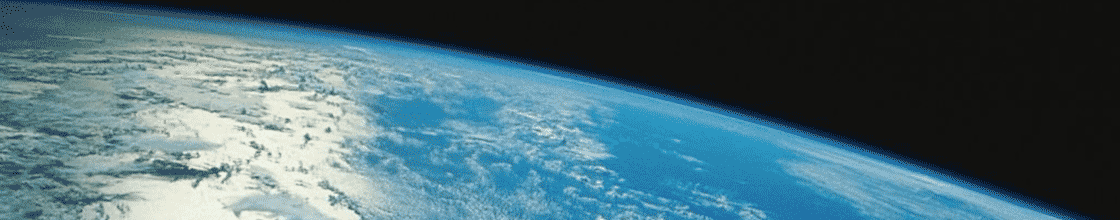
Companies are scrambling to keep up with the newest technology innovations that hit the market day after day. When it comes to company interaction and web presence, the technology gap can compound even more. Customers are looking for the easiest solutions with the most interactive companies who are able to persuade them that the company both care about quality and service, as well as availability in their own personal worlds. This can be achieved through webcasting, allowing your company to both reach new potential customers, encourage current customers to return, or reach employees around the global simultaneously. In this article we will discuss the different tiers of webcasting, and how your business can utilize the solution most fit for your situation.
If you or your client is planning a webcast for the first time, and you are trying to decide what option to pursue, it’s helpful to first understand what the priorities are. The following list of questions is a good starting point:
What kind of budget am I working with?
How important is image quality?
How many people will access the webcast, and from where (U.S., internationally)?
Is this a one-off meeting or will it be done on a regular basis?
Will you need to incorporate other media, such as web demo’s, videos or Powerpoint, or will you just need to focus on talking heads?
What kind of interactivity is required (questions back to onscreen speakers, etc.)?
How many camera angles do you want/need?
Will this be a publically available webcast, or do you want privacy features (registration, passwords, etc.)?
Does the webcast have to be integrated into the client’s website, or can it be on a separate website?
Do you need the webcast archived for later viewing? For how long does it need to be available?
Low-End Solutions
If you are working with no to low budget, you can still get your webcast off the ground with a number of solutions – our favorite to recommend is XSplit. XSplit allows for a simple account setup and utilizes direct links to stream directly from the software to platforms like Facebook and Youtube. The software utilizes your computer webcam and microphone which can be swapped out for higher quality AV equipment to increase sound and picture quality. XSplit also works with any capture card so you are able to store your videos if you plan on uploading the webcasts once they are no longer live.
Minimum computer requirements are needed with Xsplit running on machines with i3 processors and 4GB of memory. The biggest pro to this solution is easy-of-use, you can do-it-yourself with minimal or no training or extra gear. Nevertheless, there are a number of cons including the quality of the broadcast and the lack of extra tools. XSplit will typically have limited camera features with only one angle allowing for limited interactivity in terms of movement.
Middle-End Solutions
If you have a budget of $500+, you can significantly improve the look of your webcast, overcoming some of the negatives of the Low-End approach. With this budget you can utilize standalone video cameras and lighting to give your webcast a professional feel. Some key factors to take in is how long you want to retain your webcast for and if you want to archive the videos. Avista offers a host of sound system rentals that can improve the audio quality of your webcast: http://www.avistarentals.com/shop/audio-sound-equipment-rentals
With this budget you are also able to upgrade your webcasting software, but will still have some of the negatives that the low-end solution encounters such as no guarantee that everyone can view the webcast from varying platforms. While using sites like Youtube, Facebook, and Google Hangouts you have the option to automatically archive your webcasts to save as videos that can be viewed once the webcast has ended. This is the most viable option for standalone events, but for consistent quality or for videos in a series it is worthwhile to invest in basic AV gear that will anchor your webcasts with stellar quality.

High-End Solutions
If you have a budget of $2,500+, you can significantly improve the quality of your webcast by hiring a professional webcasting company like Avista to manage the complexities of the webcast. With more of a budget, you have numerous options, including: 1) multiple cameras, 2) integration of powerpoint and other media into your webstream, as well as lower thirds (title bars for each speaker), 3) enhanced lighting and overall video quality, 4) increased assurance that viewers will be able to access the stream uninterrupted, 5) advanced registration/password protection features, 6) and ability to embed the stream on any website, with full branding around the webstream. Check out our webcasting page for more information: http://www.avistarentals.com/other-services/webcasting
Avista can handle all components of your high-end webcast. If the webcast is just one component of a meeting or event that will have a local audience, Avista can also handle all components of your production, including projection, sound and lighting.
Give us a call if you have any questions about webcasting, we are always happy to help!
 About Avista Audio Visual Rentals
About Avista Audio Visual RentalsThank you for visiting our website! Our team at Avista has worked long and hard to understand what's important to you, our customer, which is distilled into our 4 Value Principles: 1) Being transparent with our pricing, 2) Being prompt and friendly in all our communications with you, 3) Delivering the right AV solution for your event at the best price, and 4) Exceeding your expectations with the high caliber of our crew and gear. We're very proud that these principals have driven strong growth since our founding in 2005, to where we are now one of the premier providers of AV rentals and AV production services on the West Coast. Customers have the choice of picking up and returning AV gear to any of our offices, or having our team of highly skilled audio and video technicians deliver and run the AV aspects of your meeting or event.
Leave a Reply
Your email address will not be published. Required fields are marked *